How to Join
1. Download a new clean copy of the game from Steam. If you already have the game downloaded, uninstall it and delete the folder, then reinstall it. This is very important!
2. Download YoLauncher from https://yolauncher.app/ and install it.
3. In YoLauncher, click on the Client Mods button (down arrow ⭳ ) and download at least BasilMod. The other mods are optional but highly recommended.
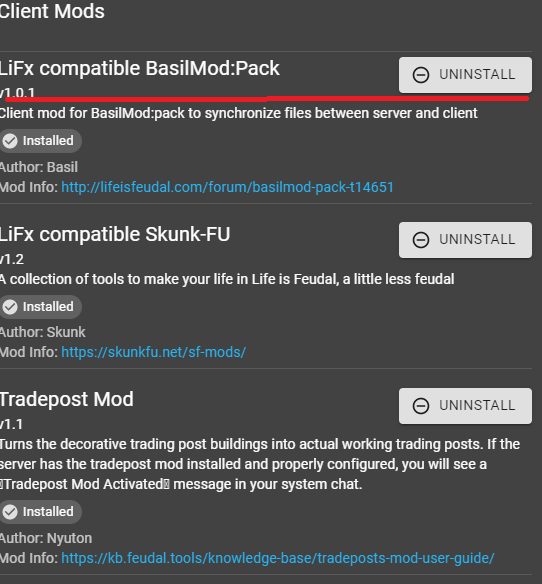
4. Find our server on the list and join, or click on Direct Connect (right arrow) and enter graj.feudalnie.pl:28000 (no password required)
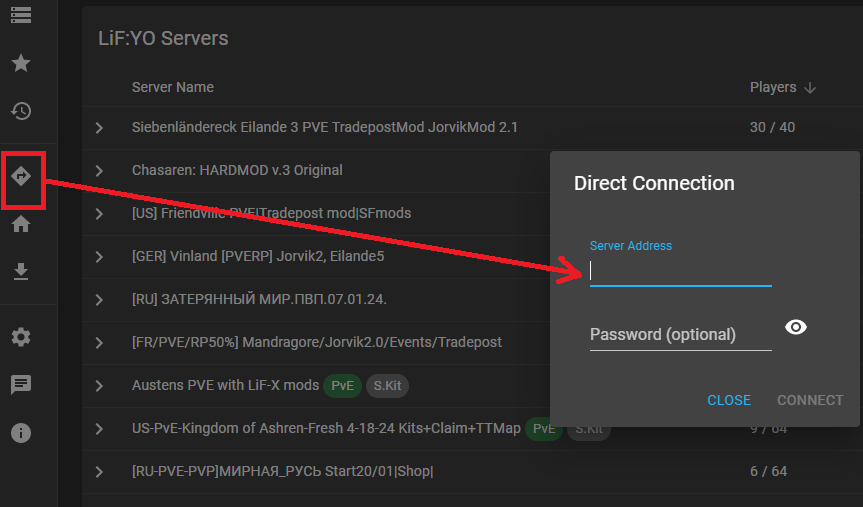
This is what our package installation program looks like. It installs the largest files on a clean client. Relax, wait, and don't click anything. Our updater will automatically install the package.
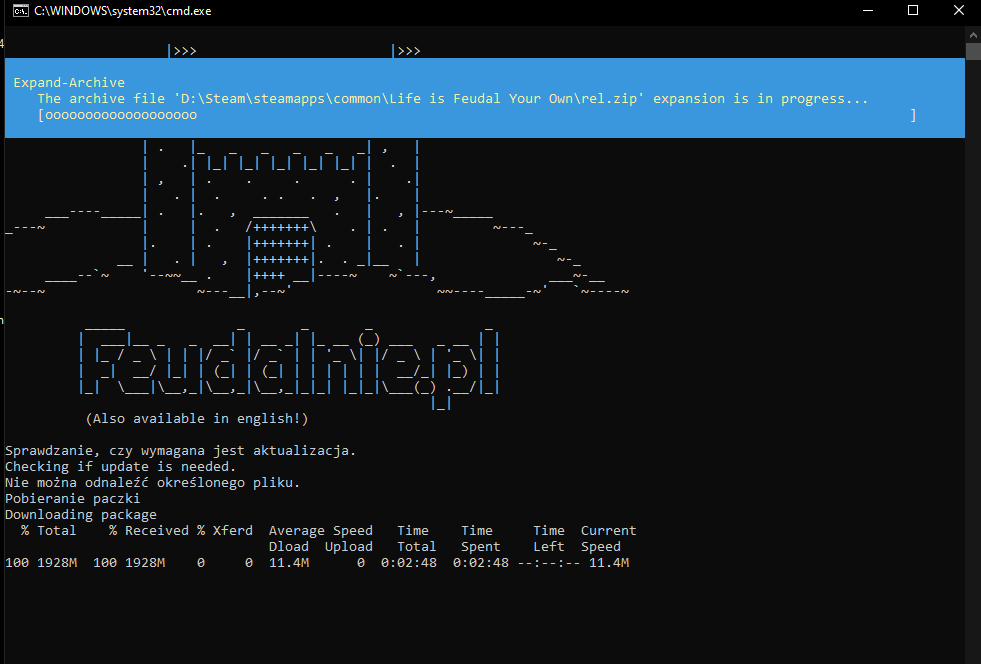
The program code is open - you can edit it with a notepad and view the code
If you don't know how to program, here's a tip: open chatGPT, paste the code and ask what it does.
FAQ:
Error - 'Another instance of Life is Feudal: Your Own is already running' - check if the game is actually already running. If it's not, try launching it again. Sometimes Steam takes a while to fully close the game.Can I join without using the downloader? - Yes! Download our package manually from here, extract it to the main game directory, and place this file in the game directory - it will let the game know you don't want to use the downloader.
If you encounter any other issues - join our Discord and we will help you.